cpRecordUI
Embeds a complete visual recording interface—with camera preview, start/stop buttons, and auto-upload—into your webpage.
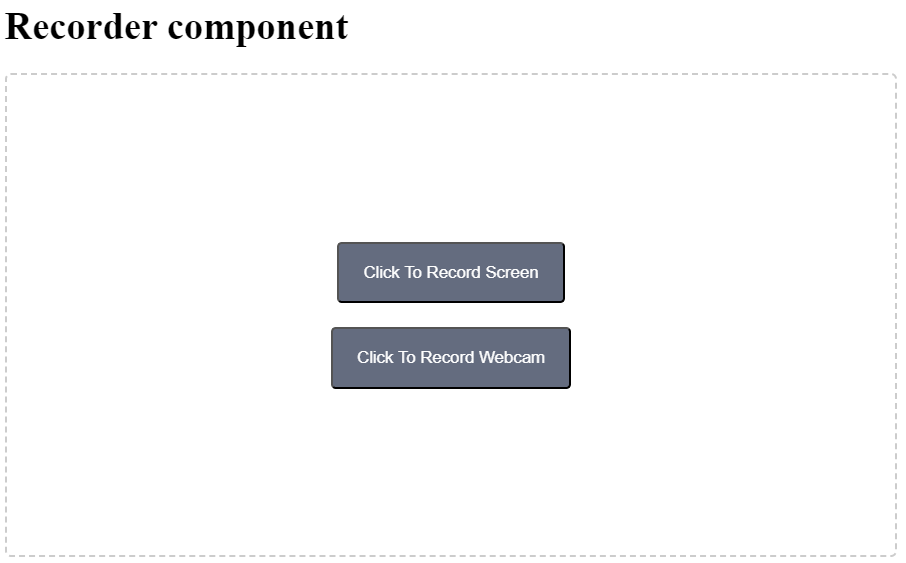
Include the Script
<script type="text/javascript" src="//wwwcdn.cincopa.com/_cms/ugc/recorderui.js"></script>
Initialize the Recorder UI
var recorderUI = new cpRecorderUI(element, options);recorderUI.start();
Parameters
element: The HTML container where the uploader will appear (e.g., a<div>).options: An object for customization settings, such as:upload_url: The server URL, where the component will try to upload recorded video..width: The width of the component in pixels (by default - 780)height: The height of the component in pixels (default - 400).theme_color: The theme color of component (by default - #ccc)autoUpload: start upload after recording (by default - true)uploadWhileRecording: starting to upload while recording(by default - false)resolution: The resolution of recorded video (by default - 480)audioBitsPerSecond: by default - 128000videoBitsPerSecond: by default - 2200000frameRate- by default - 25onUploadComplete: function which will be called when the file has been successfully uploaded
Callable Methods
start(): Create the component- Example:
recorderUI.start();
- Example:
reset(): Reset the component- Example:
recorderUI.reset();
- Example: