Get a direct link to a video asset
Sometimes you'll need to bypass Cincopa's players/template and get a direct link to your video asset. This can be because you need to use a legacy mobile app that works with a native video player or maybe you just need to add your video to an existing player.
Note that when you access a video asset directly you dont load Cincopa's interactive video player and lose valuable feauress like video analytics, video lead form, annotations and chaptering.
There are a few options to do that :
1. Direct links from the Cincopa assets management page
Choose a link from your video asset version tab, to do that login to your account first and click on assets at the top, scroll to find your video, click on it and click on the versions tab, find your version and click copy and paste it to your player.
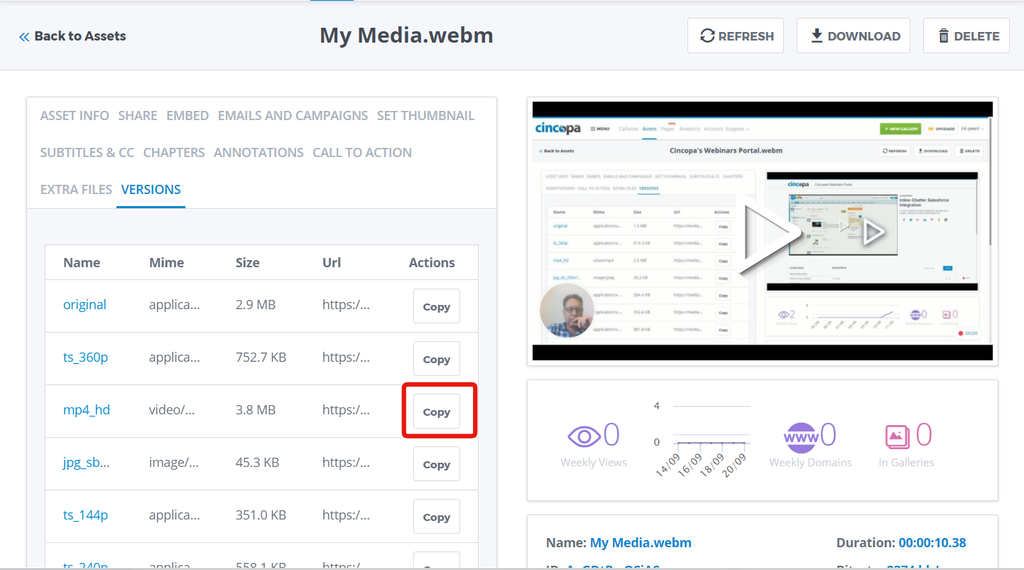
2. Direct M3U8 links (HLS)
Get a link to an m3u8 manifest file that includes all existing versions of your video, for example, it can include 720p, 1080p, 540p, etc URI. Most modern video players can support this format and even switch between versions in runtime depending on the user's available bandwidth. rid is your video's asset ID.
https://rtcdn.cincopa.com/Ao7CludB5G-u.m3u8
3. Direct TS and MP4 links
- When your player doesn't support the m3u8 format, you can use a direct link to access a specific version of your video file (such as 720p, 1080p, or 540p).
- You can add a
verparameter to specify the priority of formats: if the first format isn't available, the next one in the list will be returned. Here,ridrefers to your video's asset ID.
https://rtcdn.cincopa.com/get_version_url.aspx?rid=Ao7CludB5G-u&ver=ts_1080,ts_720p,ts_540p,ts_480,ts_360p,mp4_hd,ts_240p,ts_144p
https://rtcdn.cincopa.com/get_version_url.aspx?fid=A8LAQBuo5Hpp&ver=ts_1080,ts_720p,ts_540p,ts_480,ts_360p,mp4_hd,ts_240p,ts_144p
https://rtcdn.cincopa.com/get_version_url.aspx?rrid=WHATEVER_RRID&ver=ts_1080,ts_720p,ts_540p,ts_480,ts_360p,mp4_hd,ts_240p,ts_144p
4. Use REST API
- This option is for developers who need a fully automated solution.
- Using Cincopa REST API v2 you can issue an asset.list method passing the Asset RID.
- The response will include all available renditions of the original item as well as the link to the original item.
Request :
https://api.cincopa.com/v2/asset.list.json?api_token=&rid=Ao7CludB5G-u
Responce :
{
"success": true,
"items": [
{
"id": "198949307",
"rid": "Ao7CludB5G-u",
"type": "video",
"modified": "2016-11-03T11:01:13.0000000Z",
"storage": "21793871",
"claimed": "21793871",
"syncstatus": "synced",
"filename": "Fred V_Grafix - Games People Play.mp4",
"caption": "Fred V & Grafix - Games People Play",
"description": "",
"long_description": "",
"filesize": 45642694,
"related_link_text": "",
"related_link_url": "",
"reference_id": "",
"tags": "",
"attributes": "",
"versions": {
"jpg_1200x900": {
"name": "1200x900",
"filesize": "88660",
"mime": "image/jpeg",
"url": "https://mediacdnl3.cincopa.com/v2/495512/465!4RFCAAAAAAwZHC/482/FredV_Grafix-GamesPeoplePlay.mp4"
},
"original": {
"name": "original",
"filesize": 45642694,
"mime": "video/mp4",
"url": "https://mediacdnl3.cincopa.com/v2/495512/465!4RFCAAAAAAwZHC/0/FredV_Grafix-GamesPeoplePlay.mp4"
},
"jpg_sb_100x75": {
"name": "sb_100x75",
"filesize": "125196",
"mime": "image/jpeg",
"url": "https://mediacdnl3.cincopa.com/v2/495512/465!4RFCAAAAAAwZHC/3sb/FredV_Grafix-GamesPeoplePlay.mp4"
},
"jpg_sb_200x150": {
"name": "sb_200x150",
"filesize": "357476",
"mime": "image/jpeg",
"url": "https://mediacdnl3.cincopa.com/v2/495512/465!4RFCAAAAAAwZHC/2sb/FredV_Grafix-GamesPeoplePlay.mp4"
},
"ts_720p": {
"name": "720p",
"filesize": "32876124",
"mime": "application/x-mpegURL",
"url": "https://mediacdnl3.cincopa.com/v2/495512/465!4RFCAAAAAAwZHC/6720p/FredV_Grafix-GamesPeoplePlay.mp4.m3u8"
},
"jpg_100x75": {
"name": "100x75",
"filesize": "2491",
"mime": "image/jpeg",
"url": "https://mediacdnl3.cincopa.com/v2/495512/465!4RFCAAAAAAwZHC/382/FredV_Grafix-GamesPeoplePlay.mp4"
},
"mp4_hd": {
"name": "hd",
"filesize": "53321854",
"mime": "video/mp4",
"url": "https://mediacdnl3.cincopa.com/v2/495512/465!4RFCAAAAAAwZHC/6/FredV_Grafix-GamesPeoplePlay.mp4.mp4"
},
"ts_480p": {
"name": "480p",
"filesize": "18209868",
"mime": "application/x-mpegURL",
"url": "https://mediacdnl3.cincopa.com/v2/495512/465!4RFCAAAAAAwZHC/6480p/FredV_Grafix-GamesPeoplePlay.mp4.m3u8"
},
"jpg_600x450": {
"name": "600x450",
"filesize": "34162",
"mime": "image/jpeg",
"url": "https://mediacdnl3.cincopa.com/v2/495512/465!4RFCAAAAAAwZHC/182/FredV_Grafix-GamesPeoplePlay.mp4"
},
"jpg_200x150": {
"name": "200x150",
"filesize": "6488",
"mime": "image/jpeg",
"url": "https://mediacdnl3.cincopa.com/v2/495512/465!4RFCAAAAAAwZHC/282/FredV_Grafix-GamesPeoplePlay.mp4"
}
},
"content": {
"syncstatus": "synced",
"type": "video/mp4",
"url": "https://mediacdnl3.cincopa.com/FredV_Grafix-GamesPeoplePlay.mp4.mp4?o=6&res=465&p=y&pid=495512&ph4=4RFCAAAAAAwZHC"
},
"thumbnail": {
"syncstatus": "synced",
"type": "image/jpeg",
"url": "https://mediacdnl3.cincopa.com/FredV_Grafix-GamesPeoplePlay.mp4?o=182&res=465&p=y&pid=495512&ph4=4RFCAAAAAAwZHC"
},
"exif": {
"height": "720",
"width": "1280",
"duration": "00:02:55.83",
"fps": "23.98",
"bitrate": "2076 kb/s"
}
}
],
"items_data": {
"page": 1,
"items_per_page": 50,
"items_count": 1,
"pages_count": 1
},
"runtime": 67
}