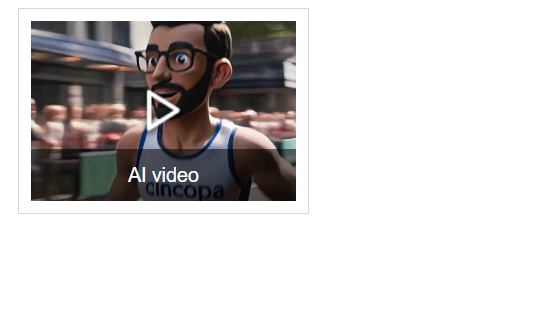Understanding FID and RID in Cincopa
What is FID?
In Cincopa, FID is the unique identifier of a gallery. It is a core identifier used by both the frontend embed code API and the backend API to load and present content in a consistent, contextualized way.
FID determines both what content is displayed (assets) and how it is presented (gallery layout, player, design, and customization).
What is RID?
In Cincopa, RID is the unique identifier of an asset. Whenever an asset is uploaded to Cincopa, a unique Asset ID (RID) is automatically generated to represent that specific file across the platform.
RID is a core reference used by both the frontend embed API and the backend API to identify, retrieve, and manage individual assets.
Object Types in Cincopa
Cincopa works with two primary object types:
- Gallery: An ordered list of assets combined with a visual presentation. The presentation is based on a selected template and includes customization settings.
- Asset: An individual media file such as a video, image, audio clip, or document. Assets can appear in multiple galleries.
Types of Galleries
Cincopa supports multiple gallery types to support flexible visual configuration and reusability:
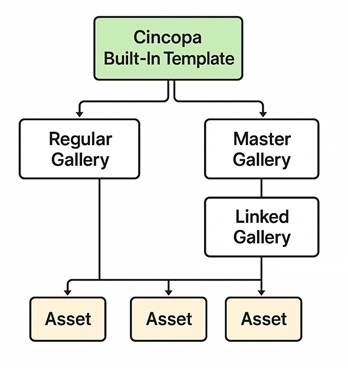
- Basic Gallery: Derives its visual from a built-in Cincopa template. Customizations are stored directly in the gallery.
- Master Gallery: Also uses a built-in Cincopa template. Designed to serve as a visual template for other galleries. When updated, all linked galleries that inherit from it are immediately updated visually.
- Linked Gallery: Inherits its visual configuration (template + customization) from a designated Master Gallery. Maintains its own separate list of assets. Cannot override visual settings independently.
How to Find the FID (Gallery ID)
You can find a gallery’s FID either through the Cincopa interface or by calling the API.
Method 1: Find FID Using the Cincopa UI
Step 1: Log in to your Cincopa account and navigate to the Galleries section.
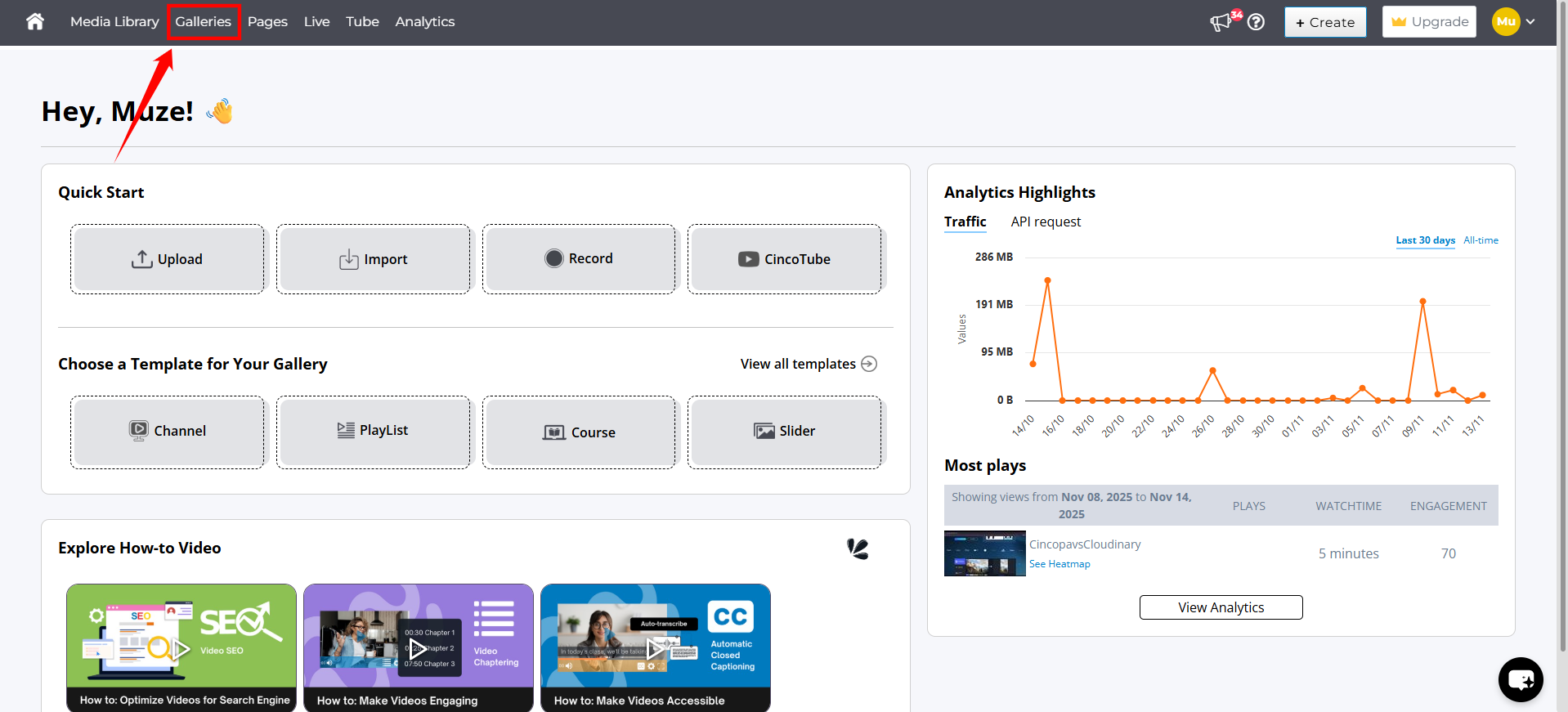
Step 2: In the Galleries section, you will see a list of all galleries you have created. At the top of each gallery, you will find the Gallery ID (FID). This value represents the FID for that gallery.
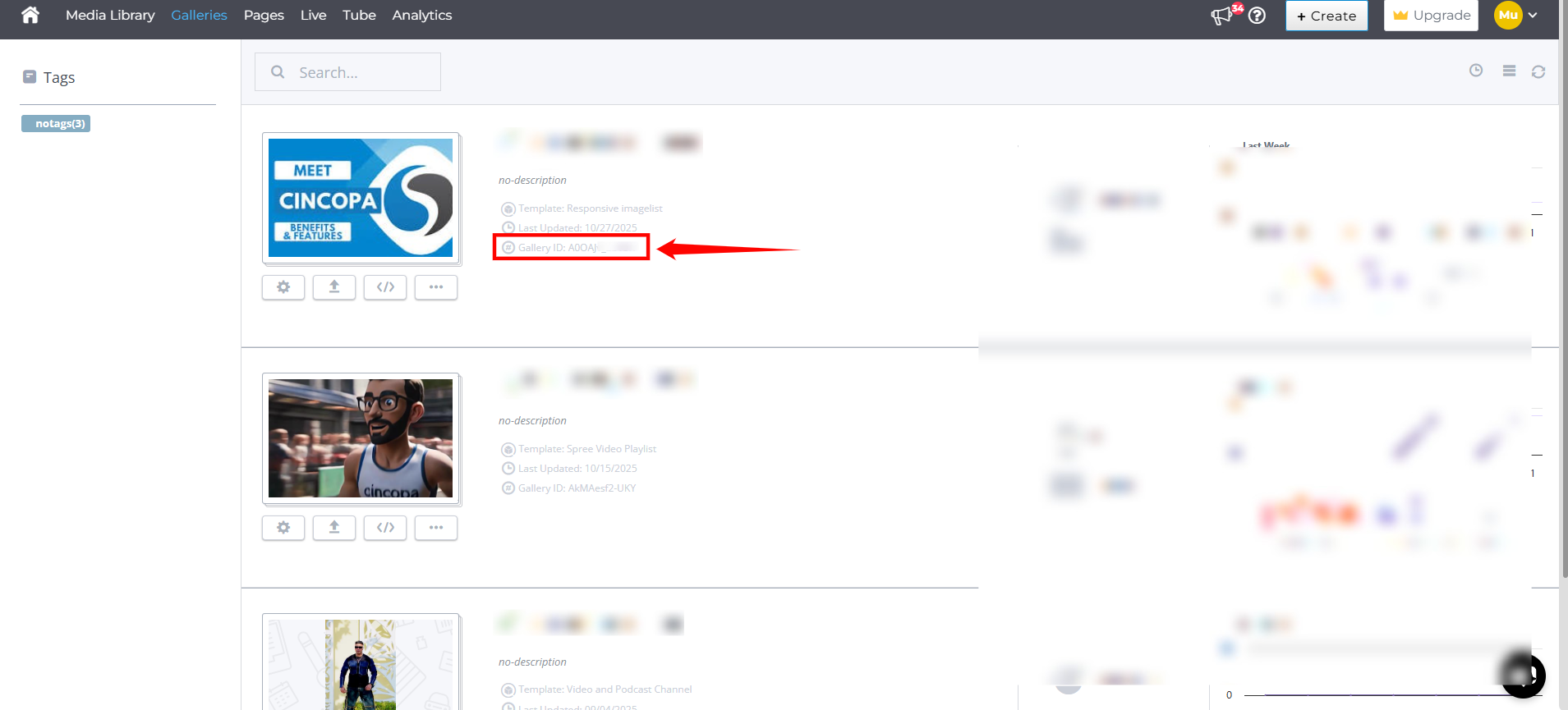
Method 2: Fetch FID Using the API
If you prefer to access gallery information programmatically, you can retrieve the FID using the Cincopa API. The Cincopa API documentation provides complete parameter details, authentication instructions, and live request examples to help you fetch gallery IDs efficiently.
How to Find the RID (Asset ID)
RID can be found through either the Cincopa interface or the Cincopa API.
Method 1: Find RID Using the Cincopa UI
Step 1: Log in to your Cincopa account and navigate to the Media Library section.
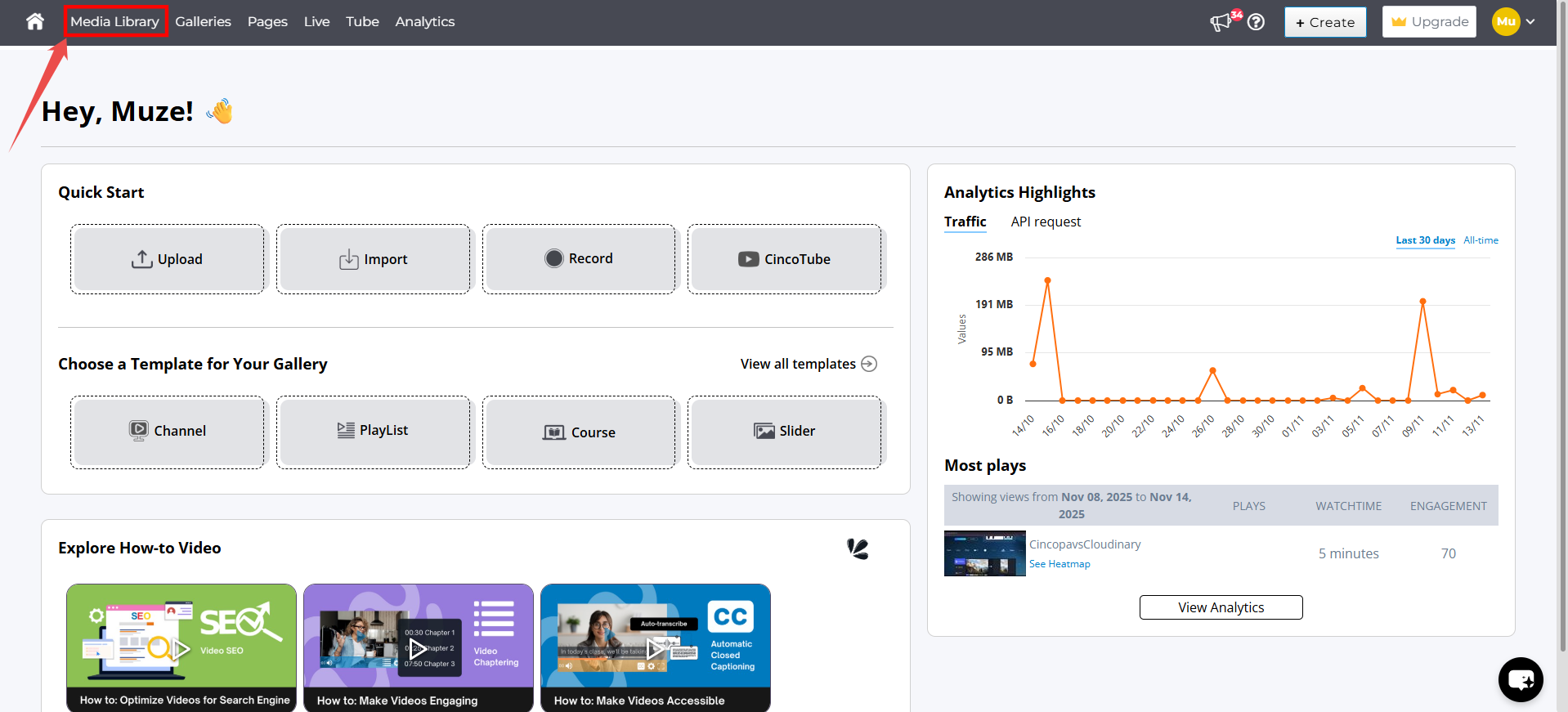
Step 2: In the Media Library, you will see a list of all assets you have uploaded. Click on the asset for which you want to retrieve the RID.
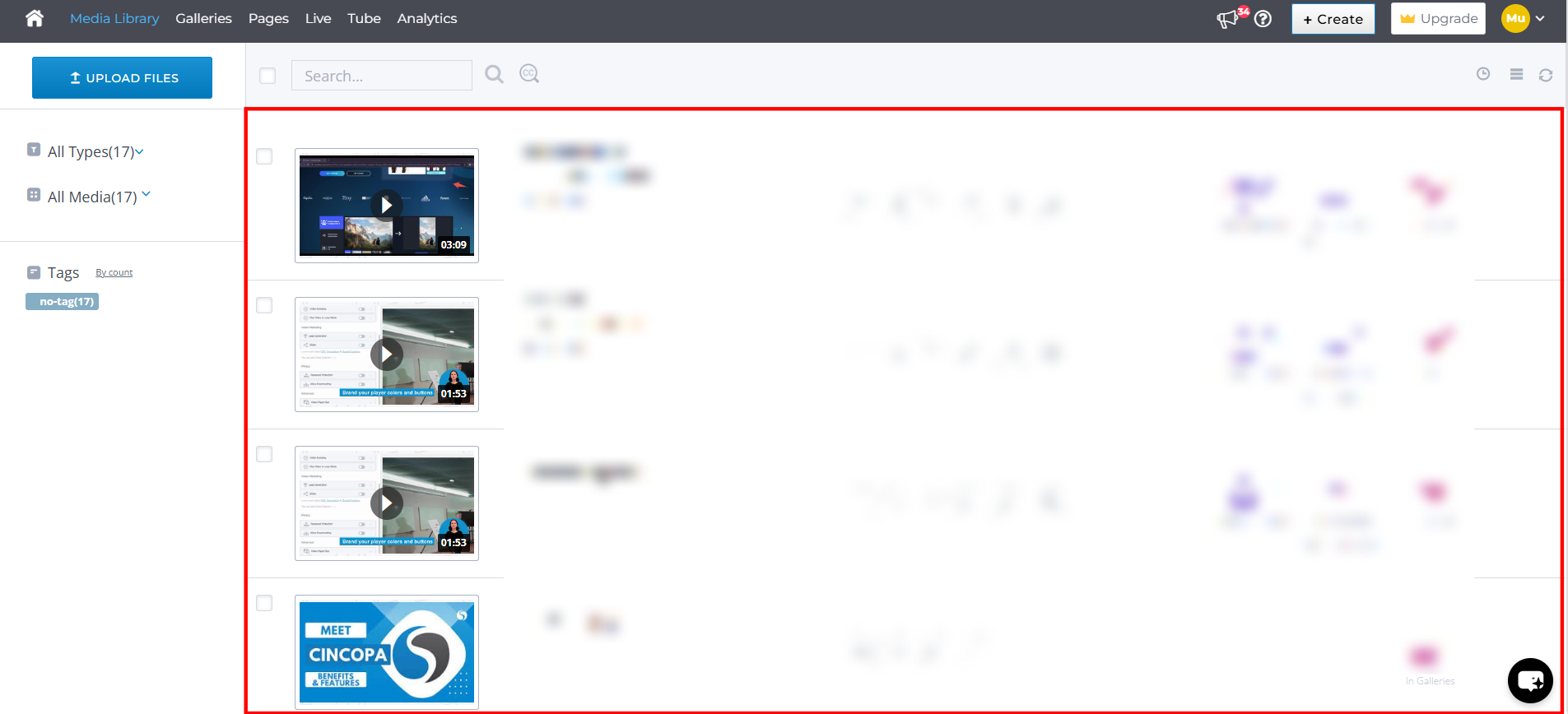
Step 3: In the Asset Info tab, locate the ID field. The value shown there is the RID (Asset ID) for that asset
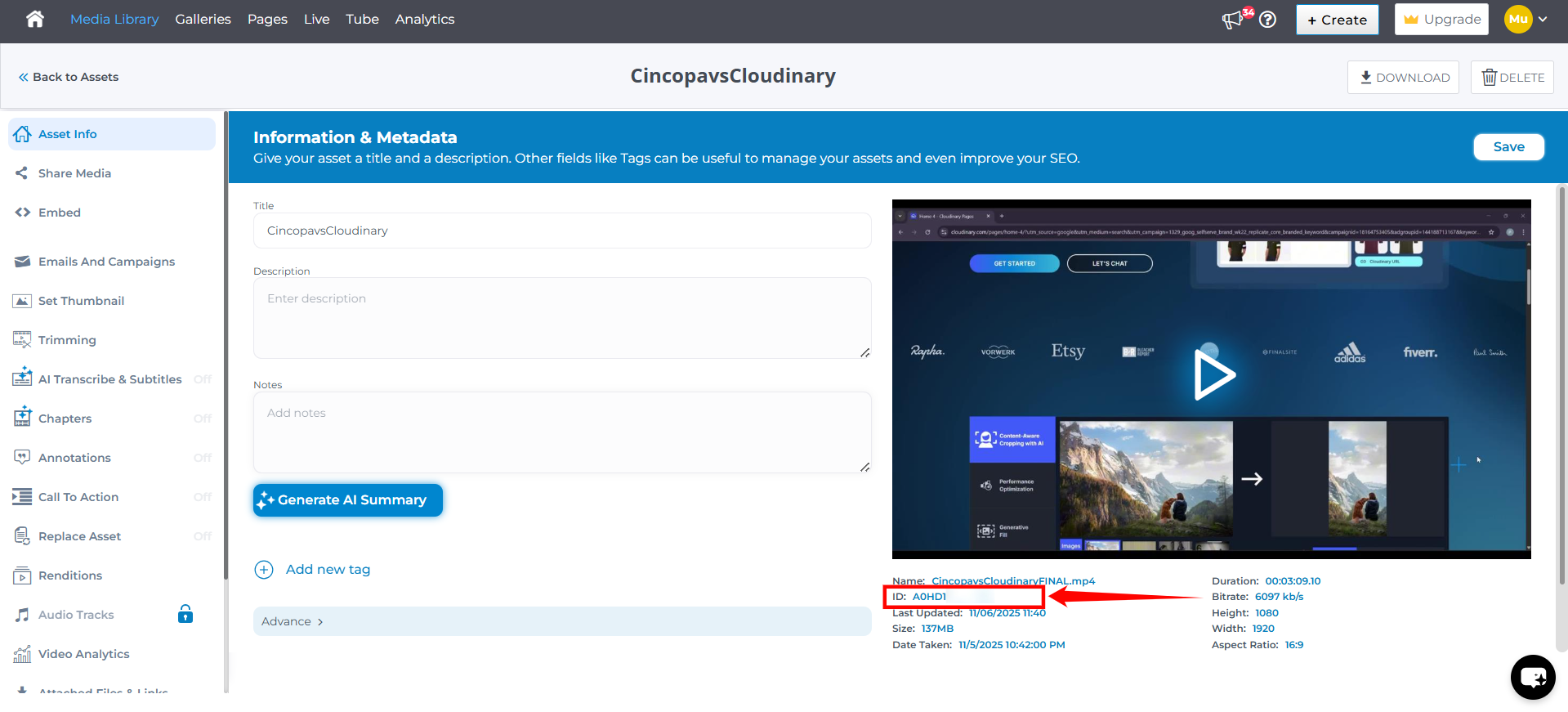
Method 2: Fetch RID Using the API
Similarly, the RID (Asset ID) can be accessed via the Cincopa API . Refer to the Cincopa API documentation for full parameter descriptions, authentication requirements, and sample requests so you can retrieve asset IDs directly without using the UI.
FID Formats
FID formats define how galleries and assets are referenced when working with the Cincopa API, both on the frontend (embed code API) and the backend (REST or server-side API). They allow you to control the visual layout and the content separately, enabling flexible rendering and reuse patterns that go beyond the static Master/Linked gallery model.
1. Gallery FID
Format: {gallery_id}
Behavior: Loads the full gallery — both its visual configuration and its asset list.
Use Case: Embedding a complete gallery with its default styling and content.
2. Visual Gallery FID + Asset ID
Format: {visual_gallery_id}!{asset_id}
Behavior: Uses the visual layout and template from the gallery (visual_gallery_id) and dynamically injects a specific asset (asset_id). The asset does not need to be part of the gallery’s asset list.
To learn more about this format and how to use it with different templates, refer to the FID Use Cases section.
3. Visual Gallery FID + Content Gallery FID
Format: {visual_gallery_id}@{content_gallery_id}
Behavior: Uses the visual configuration from the left-hand gallery and the asset list from the right-hand gallery.
To learn more about this format and how to use it with different templates, refer to the FID Use Cases section.
Summary of FID Formats
| Format | Visual From | Content From | Description |
|---|---|---|---|
| {gallery_id} | gallery_id | gallery_id | Full gallery usage |
| {visual_gallery_id}!{asset_id} | visual_gallery_id | asset_id | Single asset with reused gallery visual |
| {visual_gallery_id}@{content_gallery_id} | visual_gallery_id | content_gallery_id | Reuse visual layout with different content set |
Cincopa FID Usage Examples
1. Template ID + Gallery ID (@)
This use case allows you to reuse a gallery’s design while displaying content from another gallery. By combining a Template ID (visual layout) and a Gallery ID (media content) using the (@) symbol, Cincopa loads the content from the gallery and applies the template's design.
Template ID: Provides the layout, styling, and visual configuration.
Gallery ID: Provides the actual media assets (such as videos, images, and audio).
Result: Your gallery’s content is displayed using the chosen template’s design, without modifying the original template or content gallery.
This approach is ideal when you want consistent styling across multiple galleries while keeping the content separate.
2. Template ID + Asset ID (!)
This use case allows you to display a single asset using the design of a template gallery. By combining a Template ID (visual layout) and an Asset ID (specific media file) using the (!) symbol, Cincopa applies the template’s design to the selected asset.
Template ID: provides the layout, styling, and visual configuration.
Asset ID: specifies the single media file to display (video, image, or audio).
Result: The chosen asset is presented using the template’s design, without affecting the original gallery or template.
This approach is ideal when you want to highlight a specific video or image while maintaining consistent styling from a pre-defined template.
Using a Different Template with Gallery ID
Video Playlist Templates
| Template ID | AcNAER78NK3w |
|---|---|
| Template Used | Video with horizontal playlist |
| Gallery ID (Example) | AkMAesf2-UKY |
| Format | AcNAER78NK3w@AkMAesf2-UKY |
<div id="cincopa_4ff7f5">...</div><script type="text/javascript">
var cpo = []; cpo["_object"] ="cincopa_4ff7f5"; cpo["_fid"] = "AcNAER78NK3w@AkMAesf2-UKY";
var _cpmp = _cpmp || []; _cpmp.push(cpo);
(function() { var cp = document.createElement("script"); cp.type = "text/javascript";
cp.async = true; cp.src = "https://rtcdn.cincopa.com/libasync.js";
var c = document.getElementsByTagName("script")[0];
c.parentNode.insertBefore(cp, c); })(); </script>

| Template ID | AQOAmHOtTxyF |
|---|---|
| Template Used | Video Academy Template |
| Gallery ID (Example) | AkMAesf2-UKY |
| Format | AQOAmHOtTxyF@AkMAesf2-UKY |
<div id="cincopa_4ff7f5">...</div><script type="text/javascript">
var cpo = []; cpo["_object"] ="cincopa_4ff7f5"; cpo["_fid"] = "AQOAmHOtTxyF@AkMAesf2-UKY";
var _cpmp = _cpmp || []; _cpmp.push(cpo);
(function() { var cp = document.createElement("script"); cp.type = "text/javascript";
cp.async = true; cp.src = "https://rtcdn.cincopa.com/libasync.js";
var c = document.getElementsByTagName("script")[0];
c.parentNode.insertBefore(cp, c); })(); </script>
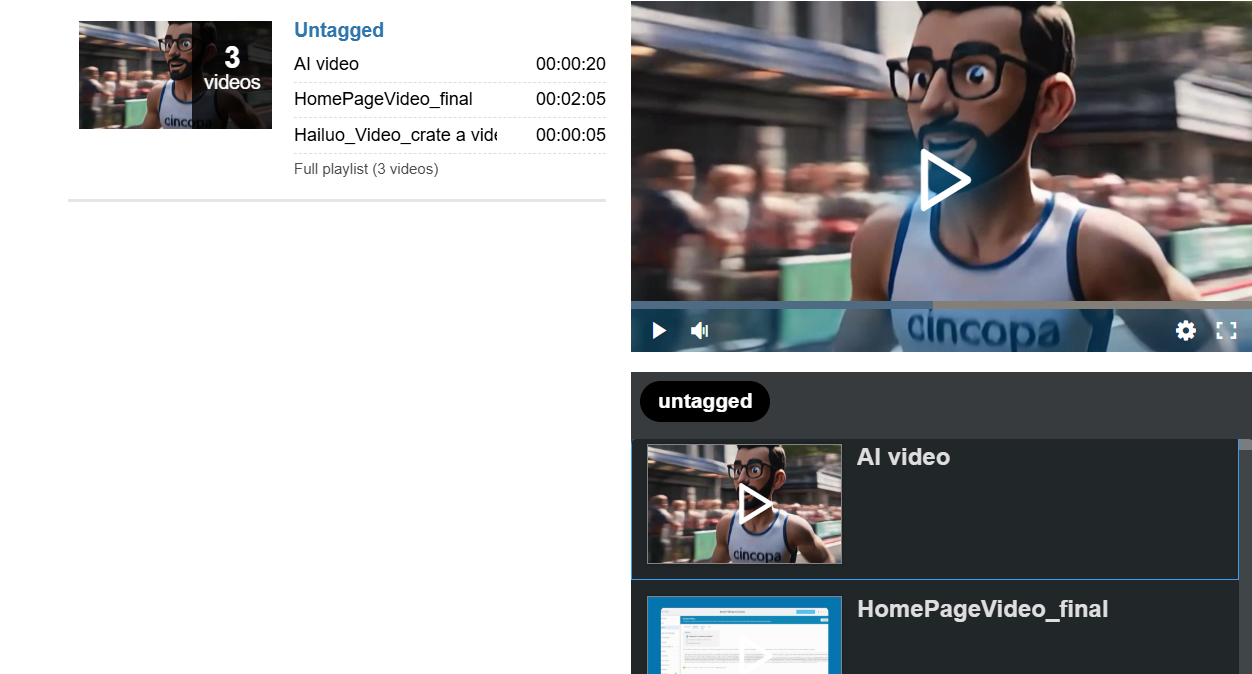
| Template ID | AMJAxPukGGLo |
|---|---|
| Template Used | Spree Video Playlist |
| Gallery ID (Example) | AkMAesf2-UKY |
| Format | AMJAxPukGGLo@AkMAesf2-UKY |
<div id="cincopa_4ff7f5">...</div><script type="text/javascript">
var cpo = []; cpo["_object"] ="cincopa_4ff7f5"; cpo["_fid"] = "AMJAxPukGGLo@AkMAesf2-UKY";
var _cpmp = _cpmp || []; _cpmp.push(cpo);
(function() { var cp = document.createElement("script"); cp.type = "text/javascript";
cp.async = true; cp.src = "https://rtcdn.cincopa.com/libasync.js";
var c = document.getElementsByTagName("script")[0];
c.parentNode.insertBefore(cp, c); })(); </script>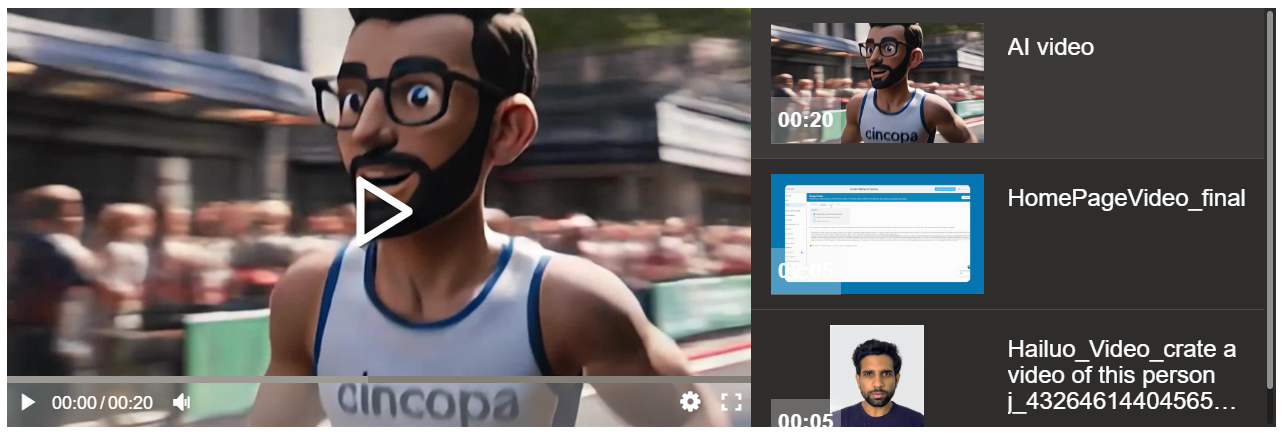
Grid (Videos & Images) Templates
For Image
| Template ID | A4IA-RbWMFlu |
|---|---|
| Template Used | Responsive imagelist |
| Gallery ID (Example) | A0OAJv_2bV5R |
| Format | A4IA-RbWMFlu@A0OAJv_2bV5R |
<div id="cincopa_6052b8">...</div><script type="text/javascript">
var cpo = []; cpo["_object"] ="cincopa_6052b8"; cpo["_fid"] = "A4IA-RbWMFlu@A0OAJv_2bV5R";
var _cpmp = _cpmp || []; _cpmp.push(cpo);
(function() { var cp = document.createElement("script"); cp.type = "text/javascript";
cp.async = true; cp.src = "https://rtcdn.cincopa.com/libasync.js";
var c = document.getElementsByTagName("script")[0];
c.parentNode.insertBefore(cp, c); })(); </script>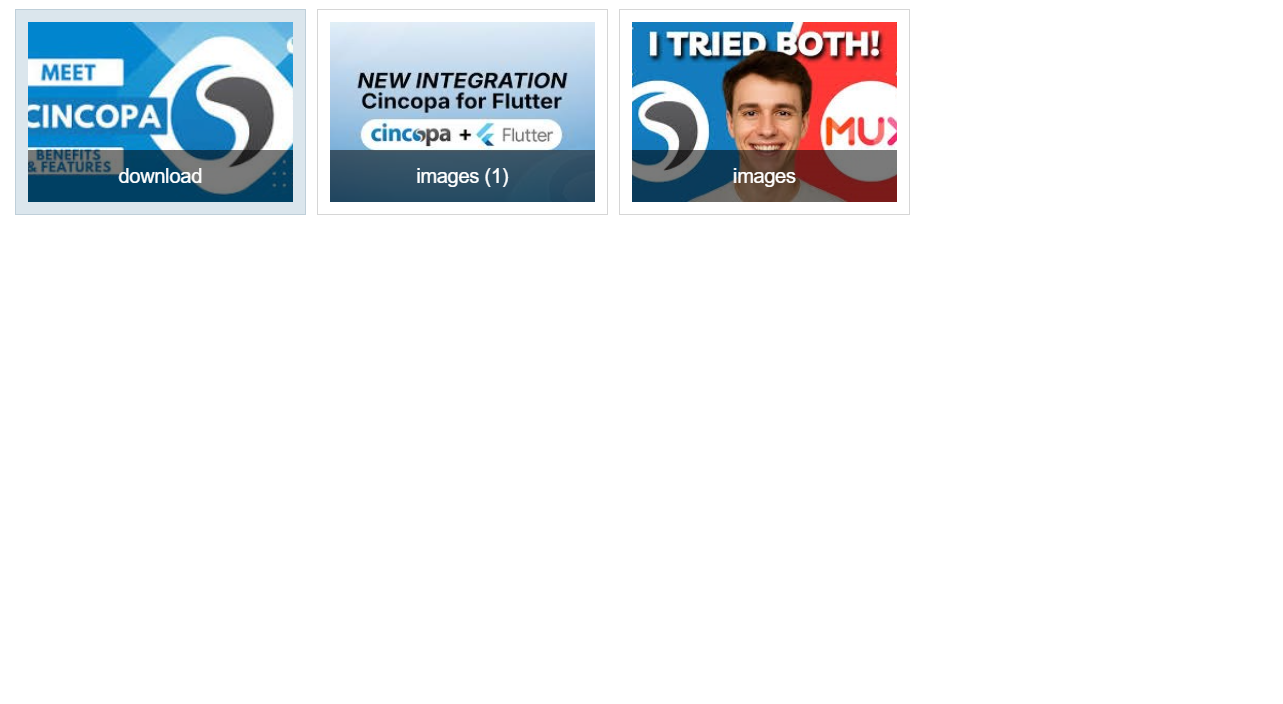
| Template ID | AwGApb7BSpUq |
|---|---|
| Template Used | Pinterest style gallery with rounded thumbs |
| Gallery ID (Example) | A0OAJv_2bV5R |
| Format | AwGApb7BSpUq@A0OAJv_2bV5R |
<div id="cincopa_6052b8">...</div><script type="text/javascript">
var cpo = []; cpo["_object"] ="cincopa_6052b8"; cpo["_fid"] = "AwGApb7BSpUq@A0OAJv_2bV5R";
var _cpmp = _cpmp || []; _cpmp.push(cpo);
(function() { var cp = document.createElement("script"); cp.type = "text/javascript";
cp.async = true; cp.src = "https://rtcdn.cincopa.com/libasync.js";
var c = document.getElementsByTagName("script")[0];
c.parentNode.insertBefore(cp, c); })(); </script>
For Video
| Template ID | A4IA-RbWMFlu |
|---|---|
| Template Used | Responsive imagelist |
| Gallery ID (Example) | AkMAesf2-UKY |
| Format | A4IA-RbWMFlu@AkMAesf2-UKY |
<div id="cincopa_6052b8">...</div><script type="text/javascript">
var cpo = []; cpo["_object"] ="cincopa_6052b8"; cpo["_fid"] = "A4IA-RbWMFlu@AkMAesf2-UKY";
var _cpmp = _cpmp || []; _cpmp.push(cpo);
(function() { var cp = document.createElement("script"); cp.type = "text/javascript";
cp.async = true; cp.src = "https://rtcdn.cincopa.com/libasync.js";
var c = document.getElementsByTagName("script")[0];
c.parentNode.insertBefore(cp, c); })(); </script>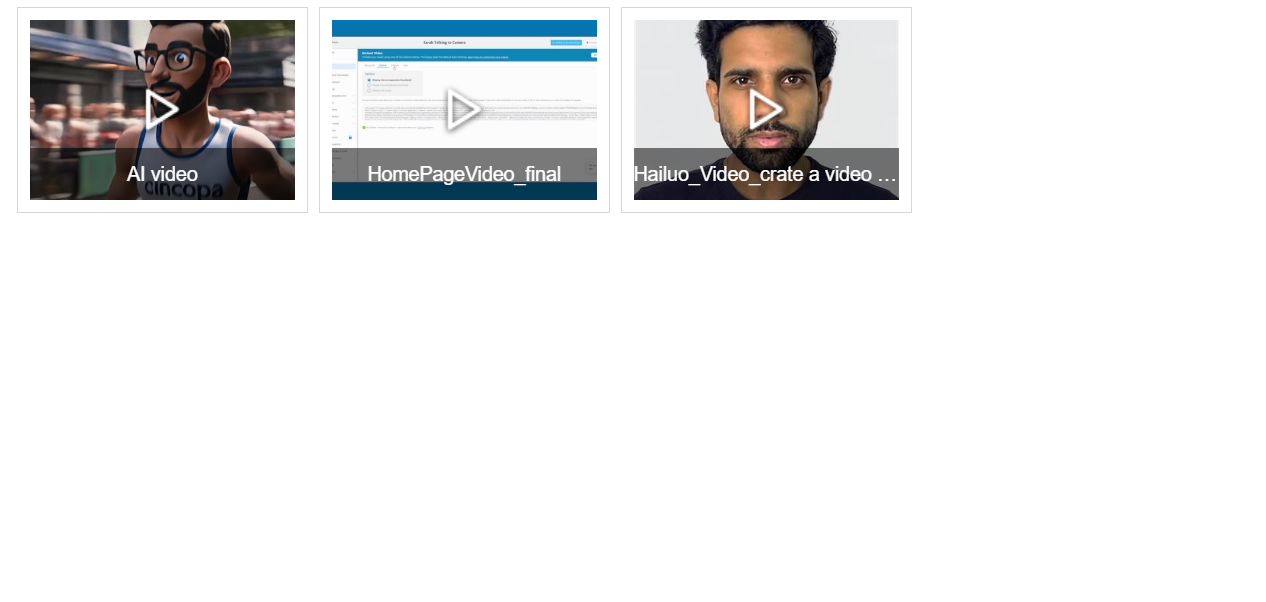
| Template ID | AwGApb7BSpUq |
|---|---|
| Template Used | Pinterest style gallery with rounded thumbs |
| Gallery ID (Example) | AkMAesf2-UKY |
| Format | AwGApb7BSpUq@AkMAesf2-UKY |
<div id="cincopa_6052b8">...</div><script type="text/javascript">
var cpo = []; cpo["_object"] ="cincopa_6052b8"; cpo["_fid"] = "AwGApb7BSpUq@AkMAesf2-UKY";
var _cpmp = _cpmp || []; _cpmp.push(cpo);
(function() { var cp = document.createElement("script"); cp.type = "text/javascript";
cp.async = true; cp.src = "https://rtcdn.cincopa.com/libasync.js";
var c = document.getElementsByTagName("script")[0];
c.parentNode.insertBefore(cp, c); })(); </script>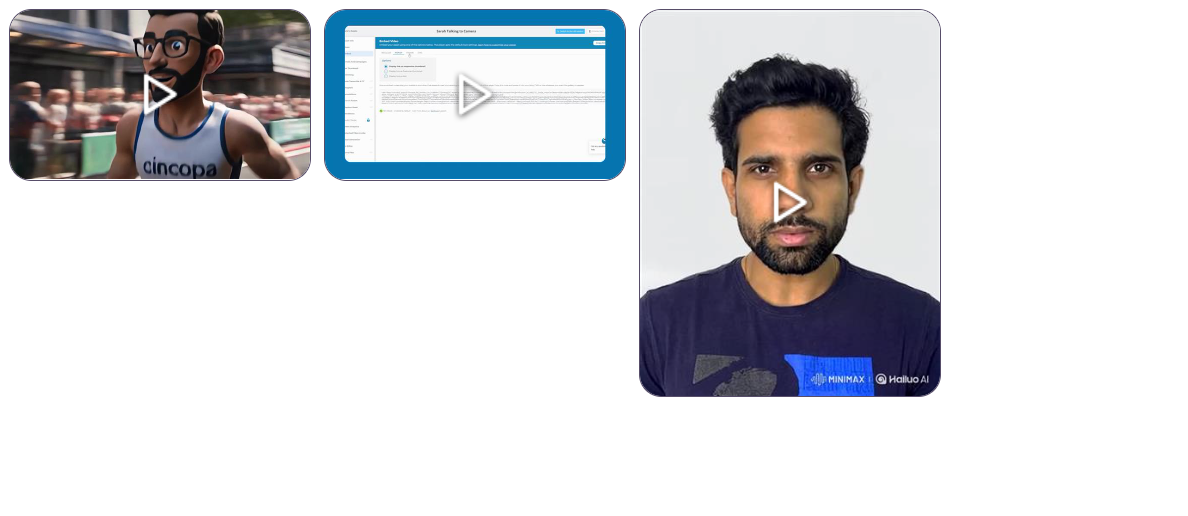
Using a Different Template with Asset ID
Video Playlist Templates
| Template ID | AcNAER78NK3w |
|---|---|
| Template Used | Video with horizontal playlist |
| Asset ID (Example) | AkMAesf2-UKY |
| Format | AcNAER78NK3w!AkMAesf2-UKY |
<div id="cincopa_A4HAcLOLOO68AoLDmW_1P59n" class="cincopa-fadein" >
<div style='width: 100%; height: auto; max-width: 100%; display:flex;'>
<img src="https://rtcdn.cincopa.com/thumb.aspx?fid=AcNAER78NK3w!AoLDmW_1P59n&size=large"
style="filter:blur(5px); object-fit:contain; width:100%; padding: 0; margin: 0; aspect-ratio: 1.78; padding: 0; margin: 0;" onload="this.parentNode ? this.parentNode.style.opacity=1 : '';" />
</div>
</div>
<script src="//rtcdn.cincopa.com/meta_json.aspx?fid=AcNAER78NK3w!AoLDmW_1P59n&ver=v2&id=cincopa_A4HAcLOLOO68AoLDmW_1P59n" type="text/javascript"></script>
<script src="//rtcdn.cincopa.com/libasync.js" type="text/javascript"></script>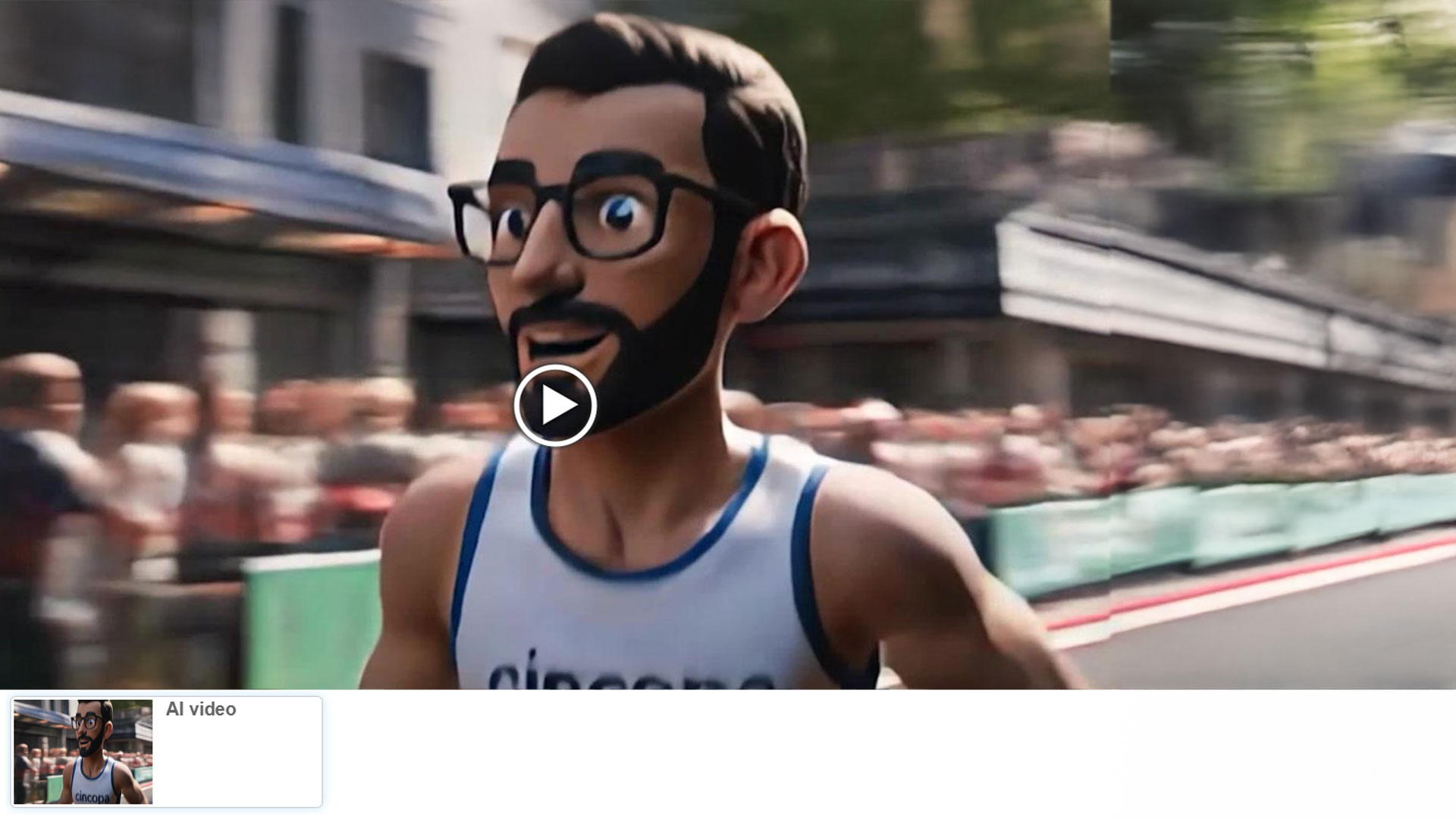
| Template ID | AQOAmHOtTxyF |
|---|---|
| Template Used | Video Academy Template |
| Gallery ID (Example) | AkMAesf2-UKY |
| Format | AQOAmHOtTxyF!AkMAesf2-UKY |
<div id="cincopa_A4HAcLOLOO68AoLDmW_1P59n" class="cincopa-fadein" >
<div style='width: 100%; height: auto; max-width: 100%; display:flex;'>
<img src="https://rtcdn.cincopa.com/thumb.aspx?fid=AQOAmHOtTxyF!AoLDmW_1P59n&size=large"
style="filter:blur(5px); object-fit:contain; width:100%; padding: 0; margin: 0; aspect-ratio: 1.78; padding: 0; margin: 0;" onload="this.parentNode ? this.parentNode.style.opacity=1 : '';" />
</div>
</div>
<script src="//rtcdn.cincopa.com/meta_json.aspx?fid=AQOAmHOtTxyF!AoLDmW_1P59n&ver=v2&id=cincopa_A4HAcLOLOO68AoLDmW_1P59n" type="text/javascript"></script>
<script src="//rtcdn.cincopa.com/libasync.js" type="text/javascript"></script>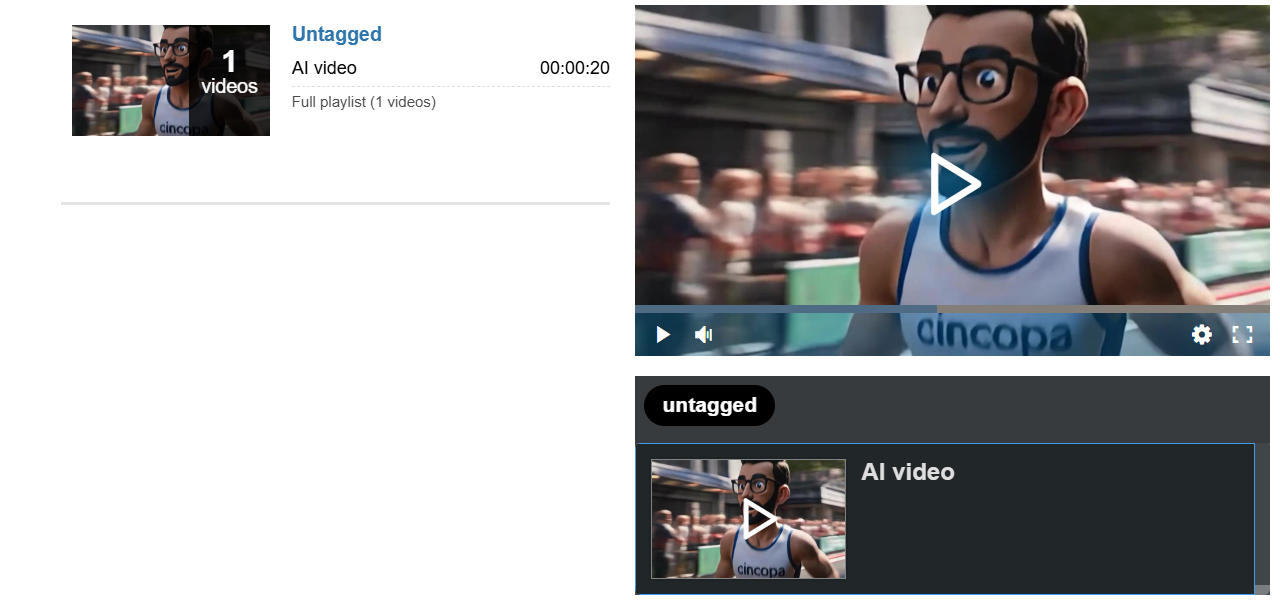
| Template ID | AMJAxPukGGLo |
|---|---|
| Template Used | Spree Video Playlist |
| Asset ID (Example) | AoLDmW_1P59n |
| Format | AMJAxPukGGLoAkMAesf2-UKY |
<div id="cincopa_A4HAcLOLOO68AoLDmW_1P59n" class="cincopa-fadein" >
<div style='width: 100%; height: auto; max-width: 100%; display:flex;'>
<img src="https://rtcdn.cincopa.com/thumb.aspx?fid=AMJAxPukGGLo!AoLDmW_1P59n&size=large"
style="filter:blur(5px); object-fit:contain; width:100%; padding: 0; margin: 0; aspect-ratio: 1.78; padding: 0; margin: 0;" onload="this.parentNode ? this.parentNode.style.opacity=1 : '';" />
</div>
</div>
<script src="//rtcdn.cincopa.com/meta_json.aspx?fid=AMJAxPukGGLo!AoLDmW_1P59n&ver=v2&id=cincopa_A4HAcLOLOO68AoLDmW_1P59n" type="text/javascript"></script>
<script src="//rtcdn.cincopa.com/libasync.js" type="text/javascript"></script>
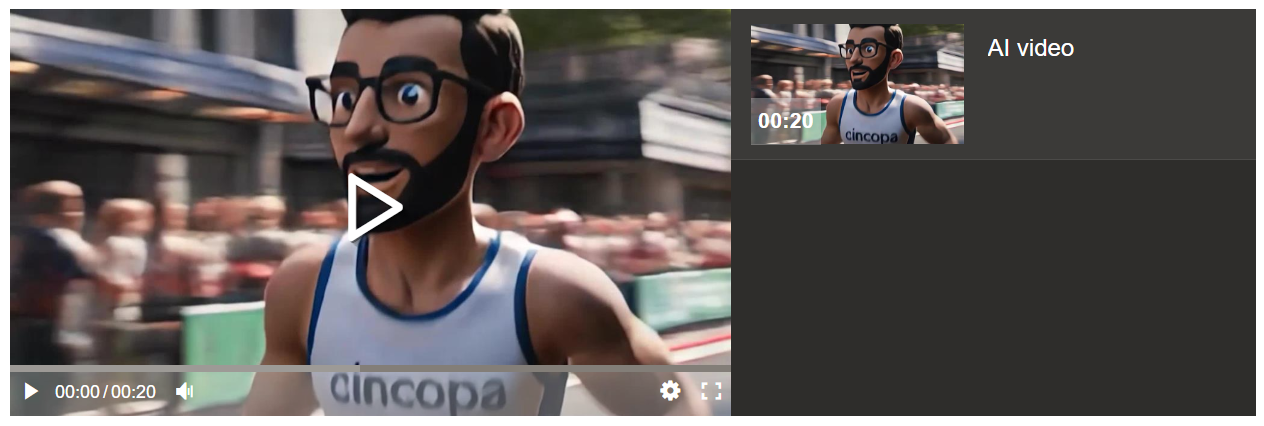
Grid (Videos & Images) Templates
For Image
| Template ID | A4IA-RbWMFlu |
|---|---|
| Template Used | Responsive imagelist |
| Asset ID (Example) | AoJDzYfDkvlT |
| Format | A4IA-RbWMFlu!AoJDzYfDkvlT |
<div id="cincopa_A4HAcLOLOO68AoLDmW_1P59n" class="cincopa-fadein" >
<div style='width: 100%; height: auto; max-width: 100%; display:flex;'>
<img src="https://rtcdn.cincopa.com/thumb.aspx?fid=A4IA-RbWMFlu!AoJDzYfDkvlT&size=large"
style="filter:blur(5px); object-fit:contain; width:100%; padding: 0; margin: 0; aspect-ratio: 1.78; padding: 0; margin: 0;" onload="this.parentNode ? this.parentNode.style.opacity=1 : '';" />
</div>
</div>
<script src="//rtcdn.cincopa.com/meta_json.aspx?fid=A4IA-RbWMFlu!AoJDzYfDkvlT&ver=v2&id=cincopa_A4HAcLOLOO68AoLDmW_1P59n" type="text/javascript"></script>
<script src="//rtcdn.cincopa.com/libasync.js" type="text/javascript"></script>
For Video
| Template ID | A4IA-RbWMFlu |
|---|---|
| Template Used | Responsive imagelist |
| Gallery ID (Example) | AkMAesf2-UKY |
| Format | A4IA-RbWMFlu@AkMAesf2-UKY |
<div id="cincopa_A4HAcLOLOO68AoLDmW_1P59n" class="cincopa-fadein" >
<div style='width: 100%; height: auto; max-width: 100%; display:flex;'>
<img src="https://rtcdn.cincopa.com/thumb.aspx?fid=A4IA-RbWMFlu!AoLDmW_1P59n&size=large"
style="filter:blur(5px); object-fit:contain; width:100%; padding: 0; margin: 0; aspect-ratio: 1.78; padding: 0; margin: 0;" onload="this.parentNode ? this.parentNode.style.opacity=1 : '';" />
</div>a
</div>
<script src="//rtcdn.cincopa.com/meta_json.aspx?fid=A4IA-RbWMFlu!AoLDmW_1P59n&ver=v2&id=cincopa_A4HAcLOLOO68AoLDmW_1P59n" type="text/javascript"></script>
<script src="//rtcdn.cincopa.com/libasync.js" type="text/javascript"></script>